Troberg
Sinister eater
- Joined
- 27 Jun 2001
- Messages
- 17,659
Jag har gjort lite appar för Android (och fler kommer, bara sök på "Anders Troberg" i Google Play), och behöver lite nedladdningar för att de ska ranka högre i sökningar på Google Play. Samtidigt så behöver ni bra appar. Win-win, så, here goes (och, om någon vill köpa fulla versionen så är det rea tills nyår):
Jukedroid

JukeDroid is a music and audiobook player, designed to suit typical casual listening needs. It's based on how people typically listen to music (a large music collection, playlists and often random playback), with streamlined features for this scenario.
Features:
* Primarily intended to be used on a device permanently attached to speakers/stereo. Do you have old Android devices and could use a music player for the kitchen or bedroom? Well, put that old device to good use!
* Works equally well as an ordinary player.
* Has an advanced random algoritm, which guarantees that you will not hear the same track several times in row. The randomness is also weighted, so recently played songs are much less likely, to make sure that the time between repeats is long. When a song has played, you'll not have to hear it again for quite a while.
* Support for saving and loading playlists.
* When adding songs to the playlist, they can be be added as "play once" or as "keep in list". So, if you only want to hear a song once, just tick "Add once" and it will be removed from the list once played.
* It automatically bookmarks when you leave, so you will always, immediately and automatically, pick up exactly where you left off. This is essential for audiobooks.
* Has a nice, jukebox neon inspired interface, yet still discreet enough to not light up the room.
* Supports all media formats which Android supports.
* Works nicely on all device sizes, from phones to large tablets or TVs.
Full version: https://play.google.com/store/apps/details?id=com.troberg.jukedroid
Free version: https://play.google.com/store/apps/details?id=com.troberg.jukedroidfree
SerialVideoPlayer
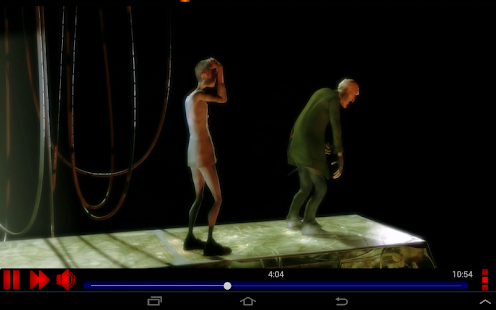
SerialVideoPlayer is a video player designed specifically for viewing several videos in order, such as, for example, TV episodes.
Features:
* It automatically bookmarks when you leave, so you will always, immediately and automatically, pick up exactly where you left off.
* Minimum of interaction needed. Hands-free operation, no need to browse for the next video or start playing it, they are simply played in order. Useful when you can't or don't want to interact with the device, such as looping displays, when driving (check local traffic regulations first) or when you just want to watch without hassle.
* A slick, minimalistic interface, designed to be easy to operate and not interfere with viewing. Does what it should, without overwhelming you with options.
* A discreet position indicator, a tiny marker which moves along an unused edge of the screen (left or top, depending on video proportions), shows play progress. No need to have the full position bar visible just to see how much is left of the episode.
* Option to automatically delete files once they are watched.
* Can automatically scan for new files and restart when done playing, which makes it useful for running permanent display loops.
* Plays most common formats (all formats that Android supports).
* Works nicely on tablets.
* Gesture support. Tap screen with two fingers side by side (hint: the fingers looks kind of like a pause symbol) to toggle play/pause. Tap screen with two fingers in an above/below position (hint: if you use thumb and index finger, the hand makes a "hush"-gesture) to toggle mute.
Full version: https://play.google.com/store/apps/details?id=com.troberg.svpfull
Free version: https://play.google.com/store/apps/details?id=com.troberg.svp
AlwaysSMS
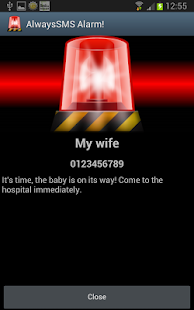
AlwaysSMS keeps you in touch with your close ones when it matters!
Sometimes, you just have to put the phone on silent. An important meeting, during class, during a presentation and so on. But, what happens if there is an emergency? If the kids has had an accident at school, if your wife is about to give birth, if there is a fire at your home or if there is a disaster warning and you need to gather your family? That meeting isn't more important than that, is it?
AlwaysSMS allows you to select contacts in your list which are trusted. In an emergency, these persons, only, can then send SMS with an exclamation point (!) as the first character. Regardless of if your phone is set to silent or not, it will still sound a loud siren and vibrate.
As you select who is allowed to send emergency messages to you, it won't be abused (and, if it is, just uncheck them from the list of allowed senders).
While the sender does not need to have any special app installed, they just need to remember to start the SMS with an exclamation point, it's still recommended to install it on all phones in the family, so you always can reach each other in an emergency. Prepare for emergency now, you can't prepare retroactively.
AlwaysSMS only runs when an SMS is recieved, so it will not drain your battery.
Full version: https://play.google.com/store/apps/details?id=com.troberg.alwayssms
Free version: https://play.google.com/store/apps/details?id=com.troberg.alwayssmsfree
Jukedroid
JukeDroid is a music and audiobook player, designed to suit typical casual listening needs. It's based on how people typically listen to music (a large music collection, playlists and often random playback), with streamlined features for this scenario.
Features:
* Primarily intended to be used on a device permanently attached to speakers/stereo. Do you have old Android devices and could use a music player for the kitchen or bedroom? Well, put that old device to good use!
* Works equally well as an ordinary player.
* Has an advanced random algoritm, which guarantees that you will not hear the same track several times in row. The randomness is also weighted, so recently played songs are much less likely, to make sure that the time between repeats is long. When a song has played, you'll not have to hear it again for quite a while.
* Support for saving and loading playlists.
* When adding songs to the playlist, they can be be added as "play once" or as "keep in list". So, if you only want to hear a song once, just tick "Add once" and it will be removed from the list once played.
* It automatically bookmarks when you leave, so you will always, immediately and automatically, pick up exactly where you left off. This is essential for audiobooks.
* Has a nice, jukebox neon inspired interface, yet still discreet enough to not light up the room.
* Supports all media formats which Android supports.
* Works nicely on all device sizes, from phones to large tablets or TVs.
Full version: https://play.google.com/store/apps/details?id=com.troberg.jukedroid
Free version: https://play.google.com/store/apps/details?id=com.troberg.jukedroidfree
SerialVideoPlayer
SerialVideoPlayer is a video player designed specifically for viewing several videos in order, such as, for example, TV episodes.
Features:
* It automatically bookmarks when you leave, so you will always, immediately and automatically, pick up exactly where you left off.
* Minimum of interaction needed. Hands-free operation, no need to browse for the next video or start playing it, they are simply played in order. Useful when you can't or don't want to interact with the device, such as looping displays, when driving (check local traffic regulations first) or when you just want to watch without hassle.
* A slick, minimalistic interface, designed to be easy to operate and not interfere with viewing. Does what it should, without overwhelming you with options.
* A discreet position indicator, a tiny marker which moves along an unused edge of the screen (left or top, depending on video proportions), shows play progress. No need to have the full position bar visible just to see how much is left of the episode.
* Option to automatically delete files once they are watched.
* Can automatically scan for new files and restart when done playing, which makes it useful for running permanent display loops.
* Plays most common formats (all formats that Android supports).
* Works nicely on tablets.
* Gesture support. Tap screen with two fingers side by side (hint: the fingers looks kind of like a pause symbol) to toggle play/pause. Tap screen with two fingers in an above/below position (hint: if you use thumb and index finger, the hand makes a "hush"-gesture) to toggle mute.
Full version: https://play.google.com/store/apps/details?id=com.troberg.svpfull
Free version: https://play.google.com/store/apps/details?id=com.troberg.svp
AlwaysSMS
AlwaysSMS keeps you in touch with your close ones when it matters!
Sometimes, you just have to put the phone on silent. An important meeting, during class, during a presentation and so on. But, what happens if there is an emergency? If the kids has had an accident at school, if your wife is about to give birth, if there is a fire at your home or if there is a disaster warning and you need to gather your family? That meeting isn't more important than that, is it?
AlwaysSMS allows you to select contacts in your list which are trusted. In an emergency, these persons, only, can then send SMS with an exclamation point (!) as the first character. Regardless of if your phone is set to silent or not, it will still sound a loud siren and vibrate.
As you select who is allowed to send emergency messages to you, it won't be abused (and, if it is, just uncheck them from the list of allowed senders).
While the sender does not need to have any special app installed, they just need to remember to start the SMS with an exclamation point, it's still recommended to install it on all phones in the family, so you always can reach each other in an emergency. Prepare for emergency now, you can't prepare retroactively.
AlwaysSMS only runs when an SMS is recieved, so it will not drain your battery.
Full version: https://play.google.com/store/apps/details?id=com.troberg.alwayssms
Free version: https://play.google.com/store/apps/details?id=com.troberg.alwayssmsfree
